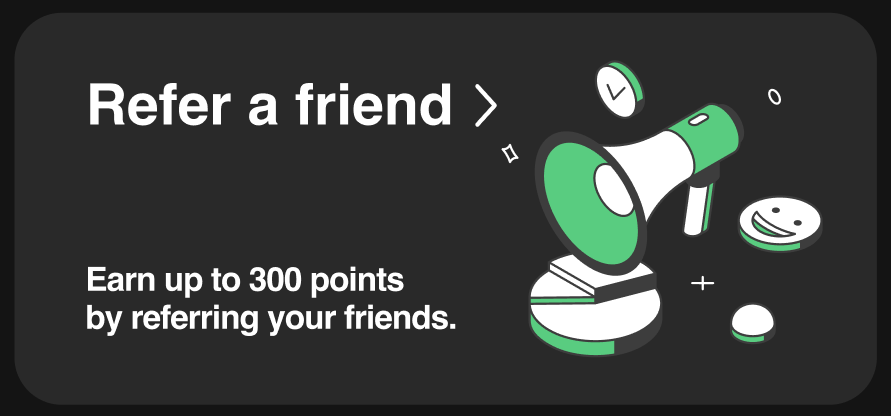Points Disclosure: Gift cards may only be purchased with points earned through Earn.
Xbox Gift Card
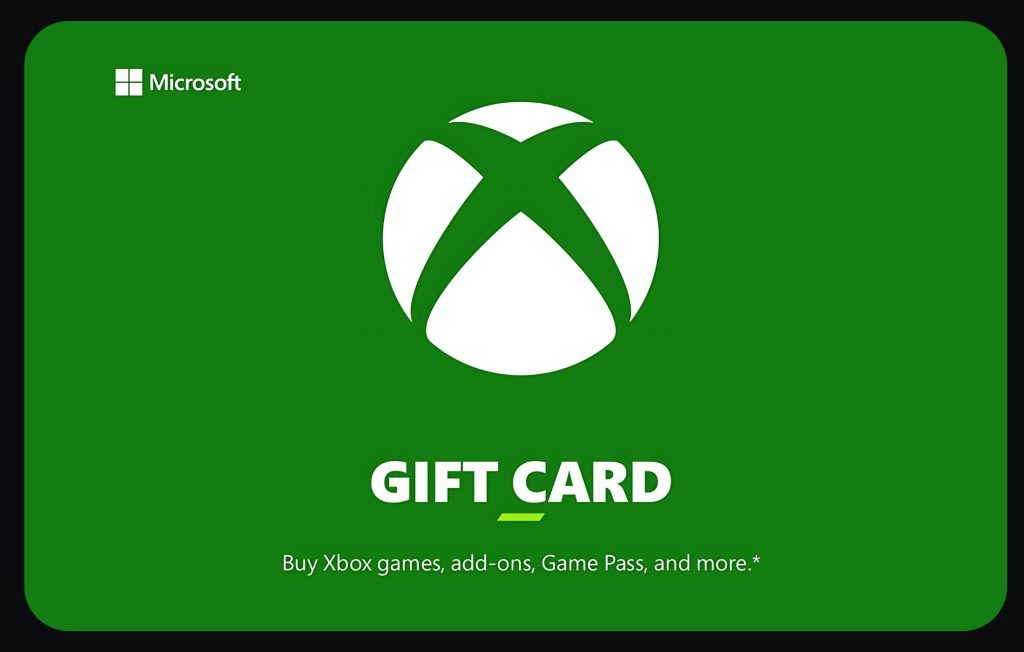
Xbox Gift Card
Dive into the gaming world with Xbox Gift Card. The Xbox console and PC alike, have numerous games, subscriptions, and digital content available through Xbox to enhance your gameplay. An Xbox Gift Card: for endless fun with virtual realities. For the unlocking of gaming possibilities: Xbox!
About an Xbox Gift Card
Gaming Unleashed, Power Out. Get involved in the adrenaline-rushing Xbox world – an ultimate game console enriched with advanced technological features and a wide range of various games. Gaming has never been this much fun, as it is with Xbox; whether you like your adventure packed with intense action or multiplayer’s head-to-head clashes that raise your adrenaline to limitless levels. That’s when beautiful graphics, great surround sound and no-hitch online play come in handy (Xbox.com). Be part of the world’s biggest gaming community with Xbox Live; among several other things such as series of tournaments that happen on daily basis, and new games being introduced frequently (Xbox.com). With the first sentence, it would be better if something like “Game Unchained” was used instead.
How to Redeem an Xbox Gift Card
To improve your Xbox gaming experience, redeeming the Xbox Gift Card online is all you need to unlock a world of exciting possibilities. Follow these five simple steps to have a smooth online redemption process.
Step 1: Enter Microsoft Store’s Xbox Universe Begin your gaming journey by visiting the official Xbox section of Microsoft Store. Visit www.microsoft.com/en-us/store/b/xbox where you will find games, apps and more that will initiate the process of redeeming.
Step 2: Sign In with Your Microsoft Account or Make One The logging in into your already existing Microsoft account adds personal touch to your gaming experience while if one is new on the platform it allows for easy creation of an account which also helps in managing ones gift card balance and game preferences easily
Step 3: Search and Add Games to Your Library Once logged in, go through the Xbox catalog and add games/apps/or even their in-game consumables you love most so they appear in your digital library. Remember not all items can be bought using gift cards so select only those that can.
Step 4: Proceed to Checkout and Apply Your Gift Card Want to upgrade your gaming armory? Continue to check out page. Look out for “Apply a gift card” or anything similar. Fill out the required fields with details of your Xbox Gift Card such as its number including PIN.
Step 5: Confirm and Dive into Gaming Excitement Go through your order once again to make sure everything is correct. Then click on “purchase” or something similar that will complete this transaction when satisfied. Your Xbox Gift Card will be applied, letting you plunge yourself into gaming excitement but this time with additional credit.
Through following these stages, one can conveniently redeem his/her Xbox Gift Card over the internet hence guaranteeing amazing play times. Leverage on convenience provided by access online from Microsoft store whereas each download helps improve game play level.
Xbox Gift Card FAQ
What can you buy with an Xbox gift card?
To know what you can buy with an Xbox gift card is as easy as ABC- a wide range of digital stuff on the Xbox platform. It encompasses games, game add-ons, movies, television shows and music among others. Xbox gift cards are flexible and easy to use when one wants to purchase entertainment and gaming content. All you have to do is use your Xbox gift card to purchase content from Microsoft Store via your Xbox console or Windows PC or even mobile phone. Also note that some content could be age restricted or require something else so it is always good to check before buying.
Can I use an Xbox gift card for the best deals and discounts on games?
We understand that you might be racking your brains if you can use an Xbox gift card for the best deals on your gaming needs. Wonder no more! You can absolutely use it. The store often has discounts and special promotions, making it the perfect chance to get the best deals on your favorite video games and content. This is great news especially if you’re a cheapskate, which is not necessarily a bad thing my friend. And let’s not forget how convenient these gift cards are when it comes to purchases as you don’t need a bank account or credit card for transactions. So save up on that money while getting your gaming thrill on by using an Xbox gift card for your next purchase!
What are the best ways to redeem an Xbox gift card for games and other items?
If you’re over there scratching your head about how to use your Xbox gift card, don’t worry, we got you. There are several ways you can spend it. Using the balance on your gift card to buy a game or some downloadable content directly from the Xbox Store is one super simple option. You can also purchase a subscription to Xbox Live Gold, Xbox Game Pass, or Game Pass Ultimate with it. Feeling old school? You can still buy physical games and accessories with the money left on your gift card at participating retailers. Just make sure you check out the Microsoft website for all of the details before you go throwing that thing away by accident!
What are the best ways to maximize the value of my Xbox gift card?
If you have an Xbox gift card, you might be wondering how to use it wisely. To maximize the value of your Xbox gift card, there are a few things you can do: wait for sales and use the card then, get game bundles, and look out for exclusive discounts that come with Xbox Live Gold membership. You’ll also want to keep an eye out for games on sale or new games to buy that you already had your eye on or even ones you wouldn’t give the time of day normally. The key is being strategic and making small moves toward growing your gaming experience.
How can I check the best balance on my Xbox gift card?
Balancing your Xbox gift card is an absolute piece of cake. Whether you prefer the online method or something in the Xbox console, you have choices. Accessing your Microsoft account to view your balance is one of the best ways to get what you need. Another is by typing in your code on Xbox’s website or through the system itself. If it were up to me, I’d check my balance every second of every minute just to make sure I never run out of funds for my favorite games and items.
Are there any best restrictions on using an Xbox gift card?
Using an Xbox gift card comes with a few rules. It can’t be used to pay for certain items and services which include subscriptions, or any other gift cards. There might also be restrictions when using the gift card on certain retailers or online marketplaces. Make sure you read the terms and conditions that come with the gift card and from the vendor you plan to use it with because you would want to know all of their rules too.
The merchants represented are not sponsors of the rewards or otherwise affiliated with Earn. The logos and other identifying marks attached are trademarks of and owned by each represented company and/or its affiliates. Please visit each company's website for additional terms and conditions.